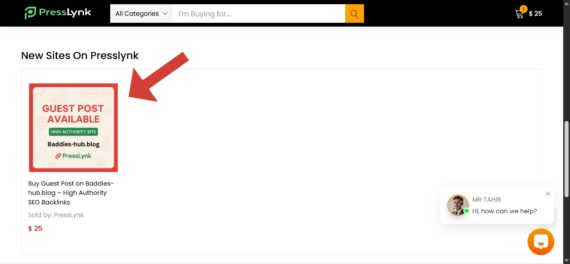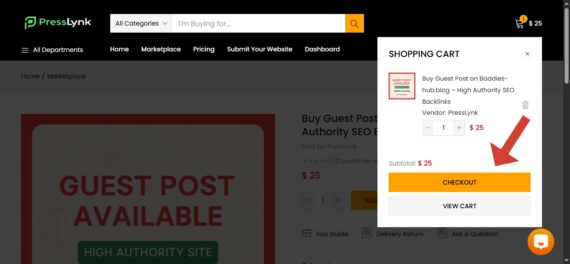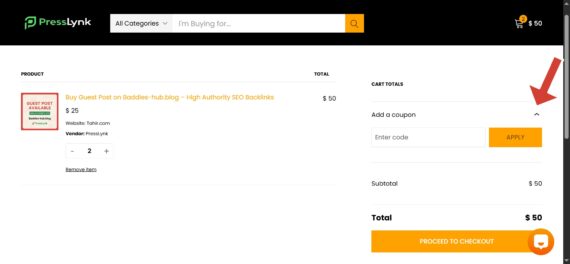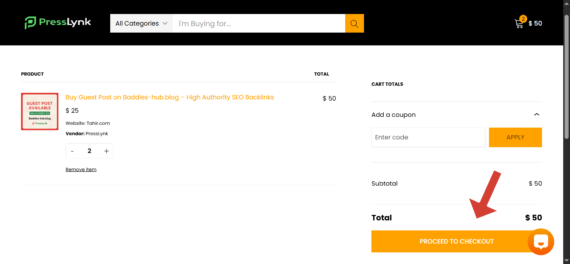- Empty cart.
- Continue Shopping
How to Purchase a Guest Post on PressLynk

Purchasing a guest post on PressLynk is quick and easy! This step-by-step guide will walk you through the process of selecting a website, adding your guest post to the cart, and completing your payment securely. Follow the instructions below to ensure a smooth experience.
Step-by-Step Guide to Purchasing a Guest Post
-
Find the Right Website Start by browsing through the available guest post opportunities. Once you find a website that matches your niche and SEO goals, click on it to view more details about the post.
-
Add to Cart After reviewing the details, click on the “Add to Cart” button to add the guest post opportunity to your shopping cart.
-
Proceed to Cart Once you’ve added the post to your cart, you’ll be redirected to your Shopping Cart page. Here, you can review your selection and make any necessary changes.
-
Enter Coupon Code (Optional) If you have a coupon code, enter it in the “Coupon Code” field to apply a discount to your order.
-
Proceed to Checkout Click on “Proceed to Checkout” to move to the next step. You’ll be redirected to the checkout page to finalize your order.
-
Enter Billing Address For security purposes, you’ll need to provide your Billing Address. This helps ensure a secure transaction and protects your payment details.
Select a Payment Method Choose your preferred payment method from the available options:
- Plisio: This method supports all crypto payments for those who prefer to pay with digital currencies.
- Tzsmm Pay: Choose this method if you prefer traditional payment methods:
-
-
-
Bank Transfer: Payments via bank transfer may take up to 1 hour to complete.
-
PayPal: PayPal payments are processed within 1 hour as well.
-
Binance Pay: Payments using Binance Pay are processed instantly for your convenience.
-
Confirm Payment After selecting your payment method, click “Confirm Payment” to complete your purchase. You’ll receive a confirmation once your transaction is processed.
-
-
With these steps, you’re all set to purchase a guest post and start boosting your SEO with high-quality backlinks. Be sure to check your email for order confirmation and any further instructions related to your purchase.